✍️ Custom Fallback Messages Now Available
Starting today, you can customise fallback messages for your Buddy to better suit your business tone and workflows. This feature is now available across all three service types: Repair, Buyback, and Product Sales.
What is a Fallback Message?
A fallback message is what your Buddy sends when it doesn't have specific information to answer a pricing query – for example, if a customer asks for a quote on a device or service you haven't added to your Sources.
Previously, fallback replies were fixed. Now, you can tailor them per service type to give a more helpful, brand-aligned response.
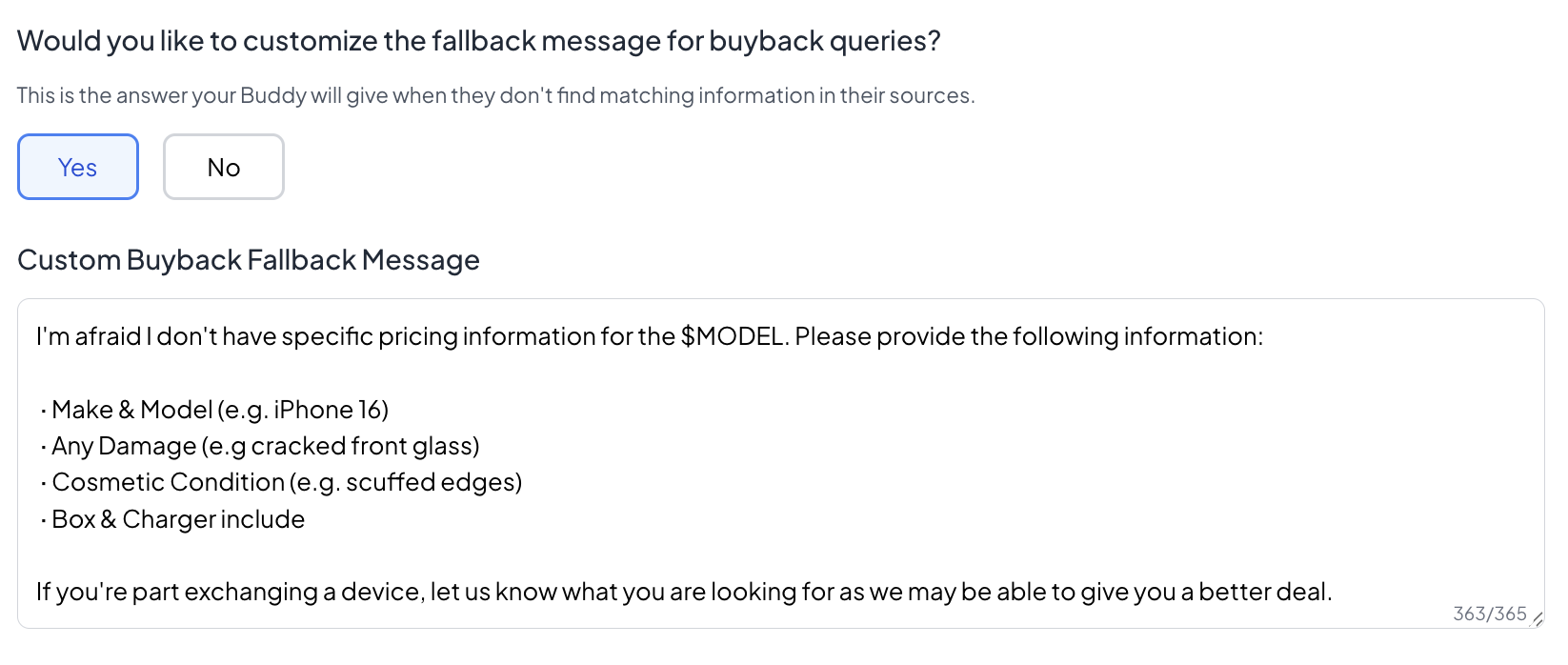
Where Can I Customise It?
Head to:
Dashboard > Select your Buddy > Settings > Fallback Messages
You'll see editable fallback message fields for:
- Repair
- Buyback
- Product Sales
Example: Buyback Fallback Message
Here's an example of a custom Buyback fallback message:
I'm afraid I don't have specific pricing information for the $MODEL. Please provide the following information:
- Make & Model (e.g. iPhone 16)
- Any Damage (e.g. cracked front glass)
- Cosmetic Condition (e.g. scuffed edges)
- Box & Charger include
If you're part exchanging a device, let us know what you are looking for as we may be able to give you a better deal.
You can write your own in whatever style fits your business – casual, formal, detailed, or short and sweet.
We'd love to hear how you're using custom messages! Send feedback or share your ideas for improving the feature.
